 E.D.E.N. – The Solution
E.D.E.N. – The Solution
E.D.E.N. ©
Engineering Design Electronic Notebook
Successfully managing in class STEM projects, competing in STEM competitions, and setting up and running a STEM competition, are huge tasks. EDEN pulls it all together for the teacher, students, their STEM teams and for the those setting up and running STEM competition events. When students are successful in their projects, they want to continue in STEM and its competitions and seek STEM careers for their futures. Let EDEN help build your success!
EDEN provides the ability to engage more students, using an electronic format utilizing pedagogical processes of proven industry and educational practices to manage in class STEM hands-on makers’ space style projects and competitive STEM activities, such as FIRST Robotics, VEX Robotics, Drone Challenges, BEST robotics, the Technology Student Association (TSA) and more.
STEM educators/Project Managers and STEM Competition Managers, with EDEN, have the tools to guide their STEM teams through the EDP, manage their notebooks at competitions for judging and do so affordably.
Students with projects not adhering to, and well documenting, the Engineering Design Process (EDP), do not experience the successful outcomes otherwise achievable. With EDEN, greater success is achievable.
What we are doing is not working effectively as can be achieved, the solution is in the classroom between the teacher and the student. Closely following the EDP steps, is at the core of engineering. The teachers’ effective guidance of their STEM teams EDP in the engineering notebooks with EDEN is the key.
To meet these challenges to assist Teachers and Schools, HEAT Corp created the Engineering Design & Electronic Notebook, providing STEM programs the tools to manage STEM students engaged in engineering focused and STEM competitive environments, which can be directed to outcomes correlated to specific knowledge & skills sets.
Utilizing EDEN’s tools will significantly increase student success in STEM projects and programs.
It is a critical tool for teachers to manage each project to ensure the STEM project team is adhering to the EDP. With increased programs success, more students will become engaged through a growing number of programs nationally utilizing the HEAT Corp Design System tools and STEM activities/challenges, thus increasing students seeking STEM careers and closing the skills gap.
Uniqueness of EDEN
EDEN is a unique tool. It is a web-based electronic engineering notebook. There are electronic binders, journals, word processors and portfolios, but these are not the same products as they do not meet the standards of an engineering notebook, word processors, portfolios, journals and binders are not focused on guiding through the EDP steps for engineering notebooks.
Here are some–see the comparison chart for more detail and EDEN’s overview from EDEN’s Help/FAQ.
- EDEN follows the protocols and standards for engineering notebooks IE: Dates on each entry are locked, no deletions of entries-only cross through in parenthesis for deletions. These features effectively provide the story and journey of the teams hard work over months or even years on a project on how final solutions were arrived at through iterations.
- With EDEN, STEM project teams are adhered to the engineering design process (EDP) where an EDP step must first be selected to create an entry into the appropriate EDP step being addressed. This makes team members engaged and cognoscente of the design process steps to become intrinsic and automatic, providing a framework for problem solving and critical thinking throughout their lives!
- In EDEN each entry, and cross through deletion note, is authored, time and date stamped, and numbered, for easy reference and use by team members, teachers and for the STEM competition judges to find entries the teams highlight.
- EDEN has its own unique URL, for each projects notebook, to share for STEM Reviewers/Judges, making easy consistent notebook reviews in the notebook in its entirety by chronological order, or to review by its individual design steps.
- Only in EDEN does the Project Manager/Teacher also have an optional (toggles off or on as needed) feedback/suggestion section for reviewers/STEM comp judges to give direct feedback for the project team. This goes directly to only the Project Manager/Teacher to share with the team as appropriate. These rules vary per competition.
- Mentors in EDEN can be added by the Teacher to assist with the student teams in guiding them through the EDP. The Teacher and Mentor can make helpful notations in each entry to the teams which are not seen in the Judges URL.
- In EDEN-team members have a team note section to communicate when working remotely, all team notes and monitored by the instructor.
Academics and Applications Unified
Missing is a coherent focus to infuse the base of knowledge and skills for applications-based learning, adhering students to the Technological/Creative -Engineering Design Process (EDP). Utilizing the EDP as the methodology for program management and student STEM project/competition documentation is exciting, fun and most effective for STEM projects. EDEN is the tool.
The EDP is used in industry for a reason—it works. Students/STEM teams who adhere to the EDP have predictably high success rates for their product/project and are excited and motivated to continue. Students with projects not adhering to an EDP do not experience successful outcomes otherwise achievable.
“Academics and Applications as One,” – The EDP is the core of STEM Projects and STEM Competitions -EDEN is the Tool
Comparing the Features of Word Processor Programs, E-Portfolio/Journals to EDEN
EDEN is specifically built to assist teachers/mentors, STEM event managers with their judges, and students traverse the engineering design process in the engineering notebook. EDEN stands above all as it also provides teachers with a STEM project management process, as well as STEM competition team guidance. EDEN enhances the traditional hardbound engineering notebook through online connectedness to manage by each step of the EDP to assist project/product design as well as team cohesiveness, all the while easily accessible by the instructors and team mentors to assist each STEM project team along the way as well as providing STEM competition managers and their judges access via EDEN’s URL to for each project notebook.
| Features | Word Processor Programs | Portfolios Journals | EDEN |
|---|---|---|---|
| Add Pictures/Videos/Text/CAD Drawings | Yes | Yes | Yes |
| Dates Locked and Date Stamped | No | No | Yes |
| Feature which locks a Final Entry from deletion. All entries are permanent. | No | No | Yes |
| Has cross-through feature to identify deletions, with notes, and locks page removal. | No | No | Yes |
| Provides Project Manager/Teacher ability to guide and check teams EDP steps with advanced approval by engineering design area. | No | No | Yes |
| Private Project Manager/Teacher to Team date stamped notes in entries. | No | No | Yes |
| Provides Team members notes to add-date stamped in specific entries. | No | No | Yes |
| Adheres entries to the individual steps of the engineering/creative/technological design process. | No | No | Yes |
| Provides STEM competition judges’ feedback to teachers to share, per indiv. STEM challenge rules. | No | No | Yes |
| Provides an opportunity for coach teacher affidavit to verify student only work. | No | No | Yes |
| Provides video links for STEM challenge activity verification and sharing | No | No | Yes |
Get Started
Click here to access and use EDEN’s free resources—and order EDEN for your projects
Go to E.D.E.N.
Learn more, Take advantage of EDEN’s Free Resources (in EDENS FAQ’s/Help):
- Set up and start a 15 entry EDEN notebook for free, convert to a full EDEN notebook when ready
- How to utilize the engineering design process as an instructional methodology, with supporting research
- Introductory hands-on team activities with culminating STEM challenges
- Free intro STEM challenge in EDEN for engineered structures or an aerospace challenge—compare results with other schools-Date TBA
- A printable Engineering Notebook to get started or use and then add into EDEN when ready-there is an FAQ on adding hardbound notes or other word processed notebooks into EDEN when ready
- How to use the EDP with EDEN to manage multiple STEM projects in Multiple Class Periods
- How to use EDEN with competitive STEM Challenges, and classroom STEM projects
There is no fee to register and access EDEN’s resources until you are ready to set up your student/team notebooks for your STEM team projects.
Help FAQ
Go to EDEN’s HELP FAQ for more information when logged into EDEN.
Payment is Credit Card, or Purchase Order (PO). Note, there is a minimum purchase for a PO. For more info, see EDEN’s HELP FAQ.
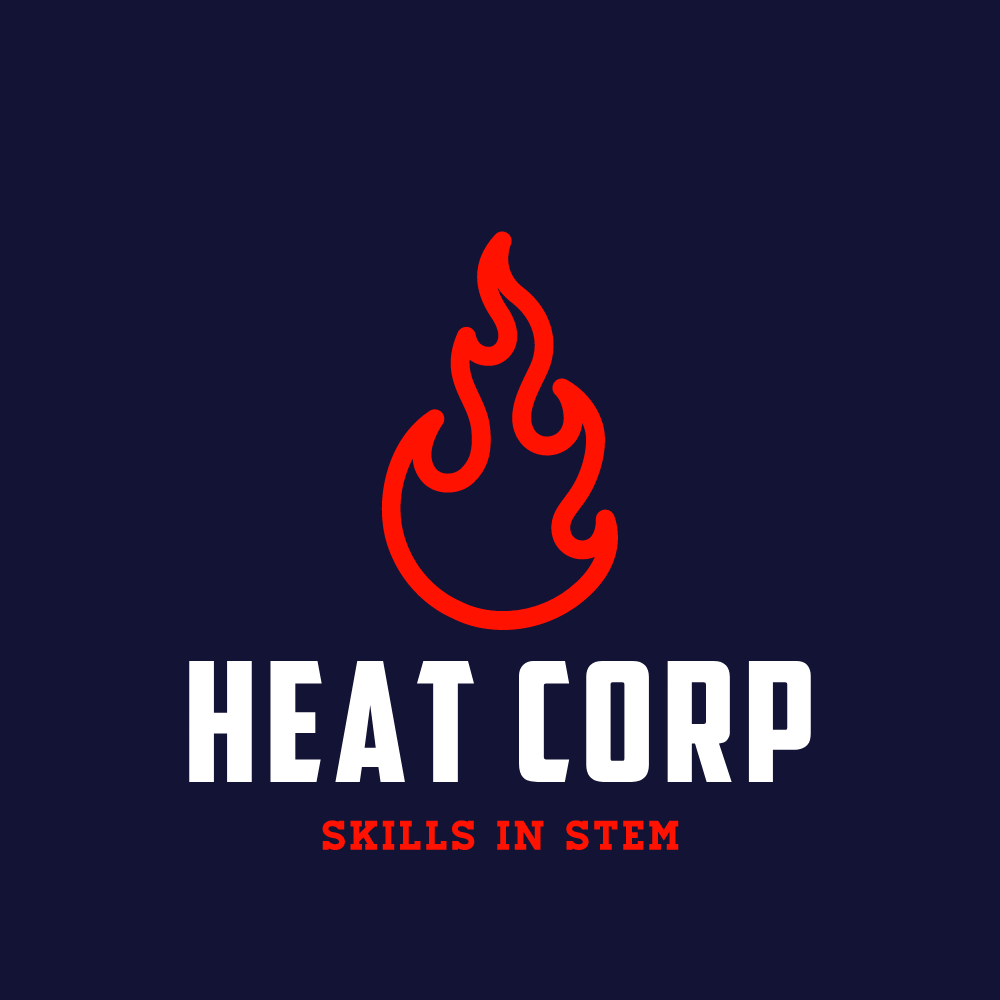
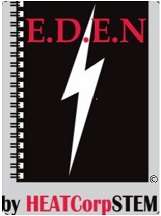 E.D.E.N. – The Solution
E.D.E.N. – The Solution